But what do DCP color profiles do in essence?
For many, “only” the colors change. People often stop at the appearance, thinking that the color profile has a marginal, almost secondary function, and that it does not affect the final image. In reality, the color profile determines the final result more than you can imagine.
In the case of development flows ICC, simplifying as much as possible, applying the color profile is like giving a coat of paint to a piece of furniture: it improves its appearance, perhaps it worsens, but it does not change the essence. It helps to improve or worsen the quality of the file, but is limited to direct intervention in the early stages of image processing.
Development flows DCP, on the other hand, are much more articulated and complex. Here the color profile interacts with the software in multiple phases of the process, becoming a real protagonist. The construction of the profile, its structure and its functionality determine the final quality of the result. It's not just a matter of appearance: it's applied technology.
Think of color profiles like a magic shaker. They take the raw image information and mix it together to create a perfect balance in the RGB values. This apparently insignificant operation is what allows you to work with better images. Results? Brighter colors, greater definition, less noise, a better rendering of micro and macro contrast and, above all, a higher print quality.
But the magic doesn't stop there: a good color profile optimizes every aspect of the workflow, ensuring that images are ready to shine in any context, from digital visualization to professional printing.
To really understand the difference, let's look at a direct comparison. Two images, two profiles:
• The first one uses the profile Adobe Color;
• The second the profile TheSpack Smart Standard.










The images have been extracted with the color profile ProPhoto (which corresponds to the Adobe Camera Raw workspace) and then converted to Coated FOGRA 39 (ISO 12647-2:2004), a European standard for four-color printing.
At first glance, it might seem like a simple color difference. But looking closer, it's obvious that the channels of the Cyan And of the Key (Black) are built in a completely different way. In the version developed with the profile TheSpack, black plays its role as a 'key color', providing detail and density. Cyan, on the other hand, intervenes precisely in darker shades, avoiding undesirable contrasts on the skin, which would otherwise be unnatural, especially in conditions of diffused light.
Not only appearance then!
What seems like an insignificant detail is actually the synthesis of how a high-end color profile works. The profiles TheSpack like Smart Standard they don't just improve the appearance of the image, but they intelligently adapt to specific shooting conditions. Their ability to optimize themselves in a multitude of lighting scenarios makes them essential tools for those looking for professional results.Both images were opened in Adobe Lightroom, and the corresponding profile was applied. Then they were exported to color space.
But what makes TheSpack profiles different?
We can't say that TheSpack color profiles are better. We know they are, but we don't say it. Or at least, not directly.
However, we can say with confidence that they are based on a completely different philosophy.
In the packages available to the public, we have chosen to exclude profiles. Repro. Why? Because we believe that all color profiles are targeted tools, and it was not logical to provide a product that does not comply with a specific standard. Who deals with reproductions or works in Cultural Heritage must comply with strict guidelines. It is not the camera, the sensor or the profile that needs to be certified, but the entire system. Not being able to certify a profile by standards such as FADGI or Metamorphoze, we've excluded this option from public packages. However, it is possible to request it on demand as a consulting service, adaptable to multiple systems and software.
We have carefully selected the available profiles, following specific guidelines. For this reason, you will only find one version of each profile. The management of torsions and saturations has been activated only in some profiles to avoid confusion and ensure intuitive use. Of course, if a customer needs a different operation, they can request customization through the On-Demand Packages.
In addition to the standard versions, we have studied and integrated different tonal curves:
- Standard and Smart Standard, for traditional workflows.
- Photo Standard, with an analog curve.
- Linear, a curve-free version.
In addition, we analyzed the contrast curve of each sensor, adjusting (within certain limits) the exposure gap and optimizing the performance. The result is our unique curve of Base, designed to guarantee excellent results in every situation and is made specifically for each sensor.
These prerogatives represent only part of the complex work behind the profiles TheSpack, who have been providing support to professional and amateur photographers for years.
But we don't stop there: we also offer color profiles DCP and ICC customized on specific request, mapping the color space and optimizing operation according to customer needs.
With TheSpack, you don't just buy a color profile, but a reliable partner for your visual productions, able to adapt perfectly to the challenges of each workflow.
One of the distinctive features of TheSpack DCP color profiles is their ability to work in an extremely large area of the gamut. This allows each individual color to be optimally mapped, ensuring an impeccable rendering even in the most complex conditions. The design of these profiles is based on the idea that each color has a precise position to respect, without compromising on quality.
To fully understand the chromatic extension offered by TheSpack profiles, we can compare their mapping with that of the profile Adobe Color, a widely used standard. This analysis shows how the profiles TheSpack are able to maintain color fidelity in situations where other profiles tend to compress or alter colors, especially in the most extreme shades.




The creation of a color profile is based on the use of advanced tools and reference charts capable of providing precise data on exposure, uniformity, color balance and contrast curve. An effective chart must include a sufficient number of Patch to calibrate the camera, ensuring an extended gamut and accurate mapping of color shades.
Until 2004, system profiling RGB and CMYK relied mainly on small charts, in order to avoid problems such as tearing, posterization and color inversions. However, with the advancement of color management software, it has been realized that a wide range of patches is essential for detailed tone mapping. Today, in fact, many patches are not exclusively dedicated to the creation of the color profile, but they play a crucial role in Calibration control and verification.
To finalize a device profile That operates at a perceptual level, it is essential to have more tools and reference charts. Although the acquisition device may be the same, there is a substantial difference between a profile optimized for a Reproduction system and one calibrated for a shooting system.
For the creation of color profiles Perceptive, our choice went beyond traditional standards, adopting Evolved chart with advanced patch mapping. This approach allows us to obtain more accurate and reliable results, while adapting to the needs of professional workflows.
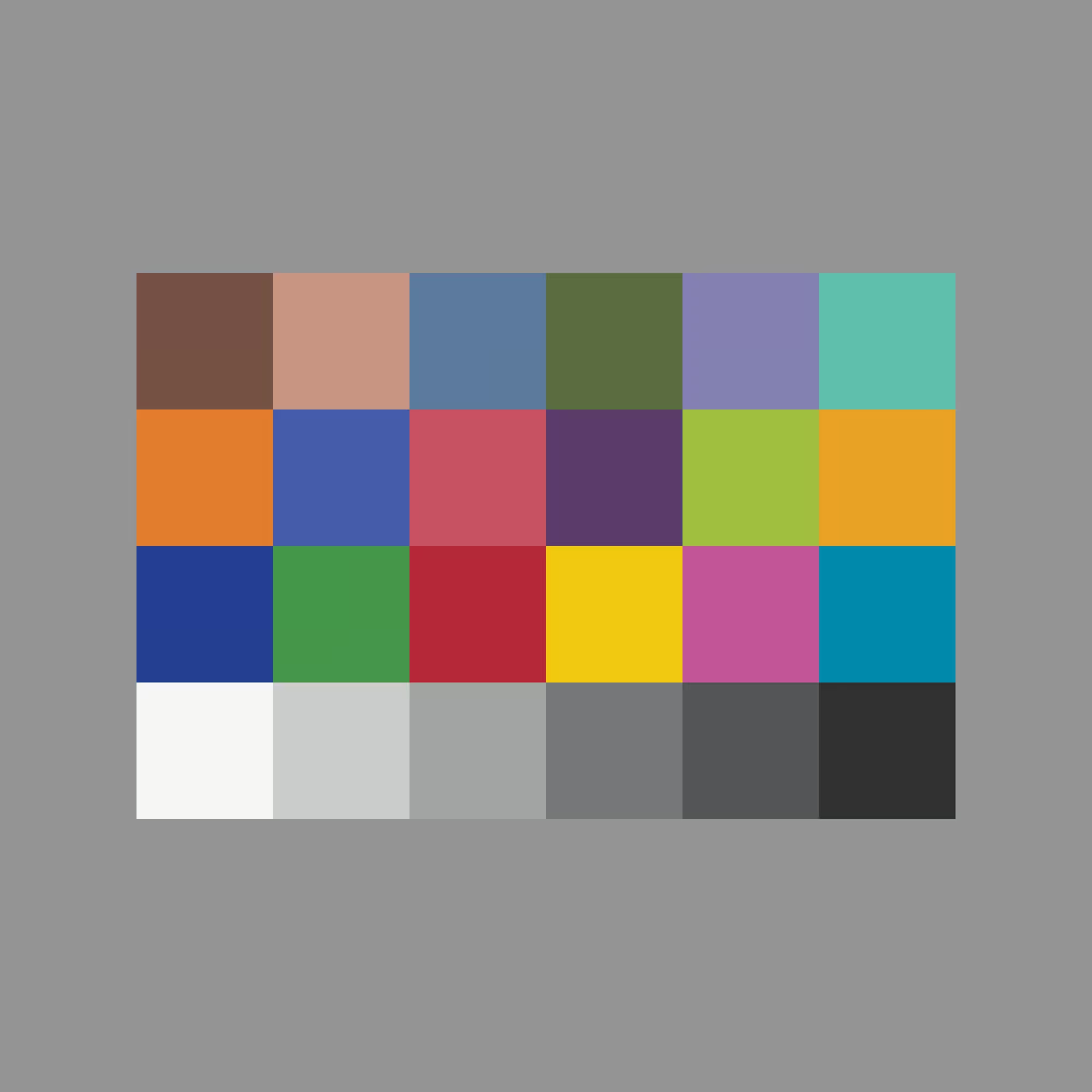




The search and arrangement of individual patches, the redundancy of similar colors and the persistence of key elements in important areas have led to the development of a completely innovative system compared to Traditional charts.
In addition to the classic tone mapping, the design process involved:
• Careful selection of the printing material, to ensure uniformity and color stability.
• Optimization of chart brightness, in order to maximize calibration consistency. •
In-depth analysis of color variables, to allow an accurate representation of color under different lighting conditions.
Thanks to this advanced methodology, the result obtained is a extended gamut And a Precise description of the color in a three-dimensional space, allowing a more refined and reliable management of color tones.





Every instrument must be optimized and adapted to its specific function to ensure the best possible result. The main objective of a perceptual profile it's not simply getting a 'perfect' color, but returning an image unique, faithful and consistent with the shot scene, minimizing the differences between one camera and another.
The Reference used for color profiling is a fundamental element, since it determines the Profile performance in the scene And his interaction with other cameras. An accurate reference ensures a more reliable calibration, reducing color discrepancies between different devices and improving the uniformity of results.
To ensure the maximum effectiveness of a color profile, it is essential evaluate its performance in real situations. Rely on experienced professionals, who know their needs and understand the final objectives, is a crucial step in optimizing calibration and obtaining consistent and professional results.


It is essential to remember that it will never be possible to completely eliminate differences Between a physical reference and adigital image. For this reason, it is essential to define the compliance of your project and choose a color profile with the functionalities that best suit your operational needs.
Even a small variation in exposure can generate chromatic deviations between the shot chart and the result obtained. This phenomenon highlights the importance of working with professional tools, specially designed to ensure accuracy, consistency and reliability in the calibration process.
In the context of digital reproduction, the chromatic fidelity is an essential factor. For optimal results, it is necessary to adopt a system of multiple references, which includes:
• Calibrated illuminants and light sources to ensure consistent performance.
• Accurately controlled distance and light power. • Professional measuring tools, such as exposure meters and thermocolorimeters, for each shot.
• Chromatic references and gray scales, essential to ensure consistency between acquisition and reproduction.
• Adequate optics and machine bodies, whose maintenance is crucial for system stability.
After a certain number of shots, any variation in stability of one of the elements requires a upgrading. In these cases, it is necessary replace the unstable element and recalibrate the entire system to maintain the reliability of the color profile.
To obtain a high quality level, a significant investment on the part of the user, since the creation of Color profiles is only a technical step within a more complex process.
In this context, the calibration chart plays a very specific role. For an optimal result, we recommend:
• DT Next Generation Target, Version 2 for profile creation.
• GoldenThread/FADGI 19264 Device Target for profile validation, in combination with appropriate software.
• Sekonic C-800 Spectro Master, for color control and white balance.
• Sekonic L-858D, with dedicated software, for exposure control.
In addition to calibration tools, it is crucial to consider The shooting lights, which must guarantee:
• Constant color stability.
• High CRI index, meeting the standards required for faithful color reproduction.
Due to the high complexity in maintenance and the investment required, we do not provide color profiles that comply with FADGI standards in basic packages. This service is available only on specific request, after evaluating the needs and the necessary investment by the end user.

